Cleaning your Wii disc drive is essential for optimal performance. A dirty drive can cause read errors and disrupt gameplay.
Maintaining your Wii in top condition ensures smooth gaming experiences. Over time, dust and grime can build up inside the disc drive. This can lead to issues like the console failing to read discs. Don’t worry, though. Cleaning your Wii disc drive is a task you can handle.
With a few simple steps, you can clean the drive and improve your Wii’s performance. This guide will help you understand how to clean your Wii disc drive safely and effectively. Let’s dive into the process and get your Wii back to its best.
Introduction To Wii Disc Drive Cleaning
The Wii is a popular gaming console enjoyed by many. Over time, its disc drive can get dirty. This can affect performance. Cleaning the Wii disc drive is essential for smooth gaming. This guide will help you clean it properly.
Importance Of Cleaning
A clean disc drive ensures your games run smoothly. Dirt and dust can cause problems. They can even damage your discs. Regular cleaning keeps your Wii in top shape. It prolongs the life of your console. It also gives you a better gaming experience.
Common Issues
Many users face disc read errors. The Wii may not recognize discs. Sometimes, games may freeze or skip. These issues are often due to a dirty disc drive. Dust and dirt can interfere with the laser. Cleaning can fix these problems. It can restore your Wii’s performance.
Credit: www.reddit.com
Required Tools And Materials
To clean your Wii Disc Drive, you will need specific tools and materials. Using the right items ensures a safe and effective cleaning process. Below, you will find detailed information about the necessary tools and materials.
Cleaning Kits
Specialized cleaning kits are available for cleaning disc drives. These kits are designed to remove dust and debris without causing damage. Here are some items you might find in a cleaning kit:
- Cleaning Discs – These are discs with tiny brushes attached. They help remove dust inside the drive.
- Cleaning Solution – A liquid solution that helps clean the disc surface without leaving residue.
- Microfiber Cloth – Soft cloths that do not scratch the disc or drive.
Household Items
If you do not have a cleaning kit, you can use some household items. These items are easily available and can also effectively clean your Wii Disc Drive. Here are the common household items you can use:
- Cotton Swabs – Used to reach small areas inside the disc drive.
- Isopropyl Alcohol – A cleaning agent that evaporates quickly and leaves no residue. Use with caution.
- Compressed Air – Used to blow dust out of the drive. Make sure it is moisture-free.
- Soft Cloth – Any clean, soft cloth to wipe the disc surface.
Using the correct tools and materials is crucial for maintaining your Wii. Proper cleaning can extend the life of your device and improve its performance.
Preparing Your Wii Console
Cleaning your Wii disc drive begins with proper preparation. You must handle your console carefully. Taking a few initial steps ensures you do not damage it. Follow these simple guidelines to get started.
Powering Down
First, power down your Wii console. Press the power button until the light turns red. This ensures it is completely off. Do not attempt any cleaning while the console is on. It can be dangerous and can damage the device.
Disconnecting Cables
Next, disconnect all cables from your Wii console. Start with the power cord, then remove the AV cable. Finally, disconnect any other peripherals. This includes controllers and memory cards. Make sure all cables are unplugged before proceeding.
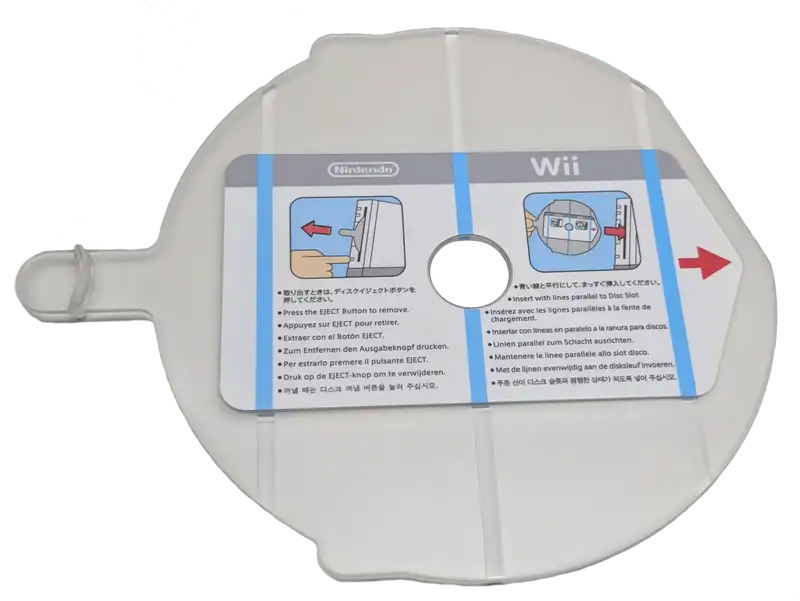
Credit: consolevariations.com
External Cleaning Process
The external cleaning process for your Wii disc drive is simple. It helps keep your gaming console in good condition. This process involves wiping the exterior and cleaning the vents and ports. These steps ensure that dust and dirt do not affect your Wii’s performance.
Wiping The Exterior
Use a soft, lint-free cloth to wipe the exterior of your Wii. Dampen the cloth with water or a gentle cleaning solution. Avoid using harsh chemicals that can damage the surface. Gently wipe the console, paying attention to the corners and edges. This removes fingerprints, dust, and smudges.
Cleaning Vents And Ports
Dust can accumulate in the vents and ports of your Wii. Use a soft brush or a can of compressed air to clean these areas. Hold the can upright and spray short bursts of air into the vents. Be gentle to avoid damaging the internal components. This process helps maintain proper airflow and prevents overheating.
Internal Cleaning Techniques
Properly cleaning the internal components of your Wii disc drive can help maintain its performance. Dust and debris can cause the disc drive to malfunction. This guide will provide step-by-step instructions on how to clean your Wii disc drive internally. Follow these steps carefully to avoid damaging your console.
Opening The Wii Console
To start, you will need a tri-wing screwdriver. This tool is essential for opening the Wii console. Begin by unplugging your Wii and removing all cables. Place the console on a clean, flat surface. Remove the screws on the back and bottom of the Wii using the tri-wing screwdriver. Keep the screws in a safe place. Carefully lift the outer casing away from the console. This will expose the internal components.
Accessing The Disc Drive
Once the casing is removed, locate the disc drive. It is usually positioned in the center of the console. You will see several screws securing the disc drive to the console. Use the tri-wing screwdriver to remove these screws. Gently lift the disc drive out of the console. Be mindful of the ribbon cables connected to the disc drive. Disconnect these cables carefully. Now, you can clean the disc drive using a soft, lint-free cloth. Avoid using liquid cleaners as they can damage the electronics.
Reassemble the console by reversing the disassembly steps. Ensure all screws are tightened and cables reconnected properly. Plug the Wii back in and test the disc drive. If done correctly, the disc drive should function smoothly.
Cleaning The Disc Drive
Keeping your Wii disc drive clean is essential for smooth gameplay. Dust and dirt can cause the drive to malfunction. Regular cleaning can help maintain your Wii’s performance. Below are two effective methods for cleaning the disc drive.
Using A Cleaning Disc
A cleaning disc is a simple solution. It has tiny brushes that clean the lens. Insert the cleaning disc into the Wii. Follow the instructions provided with the disc. This method is quick and easy.
Do not use regular discs for cleaning. They may scratch the lens. Always use a disc designed for cleaning electronic devices. This ensures the safety of your Wii disc drive.
Manual Cleaning Methods
Manual cleaning requires more effort but is thorough. First, unplug your Wii. Open the disc drive carefully. Use a can of compressed air to blow out dust. Hold the can upright to avoid moisture.
For stubborn dirt, use a soft brush. Gently brush the lens and surrounding area. Avoid pressing too hard. A gentle touch prevents damage. You can also use a microfiber cloth. Slightly dampen it with rubbing alcohol. Wipe the lens softly.
Let the drive dry completely before closing it. Reconnect your Wii and test the disc drive. Regular manual cleaning keeps your Wii in top shape.
Reassembling The Wii Console
After cleaning your Wii disc drive, it’s time to put everything back together. Reassembling the Wii console correctly ensures your device functions well. Follow these steps carefully to avoid any issues.
Securing Components
Start by placing the internal components back in their original positions. Ensure the disc drive is seated properly in the console. Use a gentle touch to avoid damaging any parts.
Next, insert the screws in their respective places. Use a suitable screwdriver to tighten them. Do not over-tighten, as this could strip the screws or damage the plastic casing.
Here’s a quick reference table to help you remember the screw placements:
| Component | Number of Screws |
|---|---|
| Disc Drive | 4 |
| Motherboard | 6 |
| Outer Casing | 8 |
Reconnecting Cables
The next step involves reconnecting the cables. Start with the power cable that connects the motherboard to the disc drive. Ensure it is firmly plugged in.
Move on to the data cable. This cable is crucial for the disc drive to communicate with the console. Ensure it is securely connected at both ends.
Finally, reconnect any other cables you may have unplugged. Double-check all connections before proceeding to ensure everything is correctly attached.
After reconnecting the cables, place the outer casing back on the console. Secure it with the screws mentioned earlier. Your Wii console is now ready for testing.
Preventive Maintenance Tips
Keeping your Wii disc drive clean ensures smooth gameplay and extends the life of your console. Regular maintenance prevents common issues like disc read errors and keeps your gaming experience enjoyable. Here are some preventive maintenance tips to help you keep your Wii disc drive in top condition.
Regular Cleaning Schedule
Establish a regular cleaning schedule for your Wii disc drive. Dust and dirt can accumulate over time, causing the drive to malfunction. Clean the drive every few months to prevent this buildup.
Use a soft, lint-free cloth to gently wipe the exterior of the console. Avoid using liquids directly on the console. Instead, lightly dampen the cloth if needed. Make sure the console is unplugged before cleaning.
For the internal drive, use a cleaning disc designed for optical drives. Follow the instructions provided with the cleaning disc. This helps remove any dust particles from the laser lens.
Proper Handling Of Discs
Properly handling your Wii discs is crucial for preventing damage to both the discs and the disc drive. Always hold the discs by the edges. Avoid touching the shiny surface.
Store your discs in their cases when not in use. This protects them from dust, scratches, and other potential damage. Keep the cases in a cool, dry place away from direct sunlight.
Inspect your discs for dirt or fingerprints before inserting them into the drive. Use a soft, lint-free cloth to clean the discs if needed. Wipe from the center of the disc outward in straight lines.
Following these preventive maintenance tips helps keep your Wii disc drive clean and functional. Regular cleaning and proper handling of discs can prevent many common issues, ensuring an enjoyable gaming experience.
Troubleshooting Persistent Issues
Even after cleaning, your Wii disc drive might still have problems. This section will help you identify hardware issues and know when to seek professional help.
Identifying Hardware Problems
If the Wii disc drive still doesn’t read discs, there may be hardware problems. Listen for unusual sounds from the drive. Grinding or clicking noises can indicate mechanical issues. Check for visible damage inside the disc slot. Bent or broken parts can cause reading errors. Also, try using multiple discs. If only one disc fails, the problem might be with the disc, not the drive.
Seeking Professional Help
If you suspect hardware damage, it’s best to seek professional help. Professional technicians have the tools to fix or replace faulty parts. Attempting to repair complex hardware issues on your own can cause more damage. Certified repair services ensure your Wii is in safe hands. They can diagnose problems and perform necessary repairs efficiently.

Credit: www.youtube.com
Conclusion And Final Thoughts
Cleaning a Wii disc drive is important for smooth gameplay. Follow the steps carefully to avoid any damage. Regular maintenance can extend your console’s life and improve performance.
Cleaning your Wii disc drive can seem intimidating, but it is manageable. With the steps outlined, your Wii will be back to working condition in no time. Regular cleaning ensures your console runs smoothly.Summary Of Steps
Here is a summary of the steps to clean your Wii disc drive:- Turn off and unplug the Wii.
- Gather necessary cleaning supplies: soft cloth, compressed air, and a lens cleaning disc.
- Gently clean the exterior of the Wii with a soft cloth.
- Use compressed air to blow dust out of the disc drive.
- Insert and run the lens cleaning disc as per instructions.
- Allow the console to rest for a few minutes before use.
Encouraging Regular Maintenance
Regular maintenance is crucial for your Wii’s longevity. Dust can build up quickly. Frequent cleaning prevents this.| Task | Frequency |
|---|---|
| Exterior Cleaning | Weekly |
| Disc Drive Cleaning | Monthly |
| Lens Cleaning | Quarterly |
Frequently Asked Questions
How Do I Clean A Wii Disc Drive?
Use a soft, dry cloth to clean the disc. Avoid harsh chemicals.
Can I Use Alcohol To Clean A Wii Disc Drive?
No, avoid using alcohol. It can damage the disc and drive.
What Tools Do I Need To Clean A Wii Disc Drive?
You need a soft cloth, lens cleaner, and compressed air.
How Often Should I Clean My Wii Disc Drive?
Clean it every few months or when you notice read errors.
Is It Safe To Open The Wii To Clean The Disc Drive?
It is not recommended. It may void the warranty. Seek professional help.
Conclusion
Cleaning your Wii disc drive is simple and essential. Regular maintenance ensures smooth gaming. Gather your tools and follow these steps carefully. A clean disc drive prevents read errors. Enjoy better performance and longer console life. Remember, handle your Wii with care.
Regular cleaning keeps your games running smoothly. Stay consistent with maintenance for the best results. Happy gaming!
