Table of Contents
To clean a PS2 laser, gently wipe the lens with a cotton swab dampened with isopropyl alcohol. Dry it with the opposite end of the swab before testing your console.
Keeping your PlayStation 2 in top-performing condition is essential for an optimal gaming experience. The heart of the system, the laser lens, reads your beloved game discs, and over time, dust and grime can accumulate, causing read errors or game freezes.
A simple and regular cleaning routine can prevent these issues, ensuring that your classic console runs smoothly for years to come. Remember, maintaining cleanliness not only improves functionality but also extends the life of your console. So, grab your cleaning supplies, and let’s get that PS2 back to its glory days with a clear and efficient laser lens.
Introduction To Ps2 Maintenance
Keeping your PlayStation 2 in top condition is crucial for uninterrupted gaming fun. A key component of PS2 maintenance is ensuring a clean laser lens. Over time, dust and grime can accumulate, compromising the system’s performance. Regular cleaning not only extends the life of your console but also maintains optimum game functionality.
The Importance Of A Clean Laser
A clean laser lens is essential for your PS2 to read game discs efficiently. Dirt or smudges on the laser lens can lead to game errors, freezes, or failure to load content. By keeping the lens spotless, you guarantee smooth gameplay and protect your game collection from damage due to read errors.
Common Signs Of A Dirty Ps2 Laser
Be alert to the telltale signs that your PS2 laser may need a clean:
- Games take longer to load.
- Disc read errors occur frequently.
- On-screen graphics appear glitchy or skip.
- Sounds from games are distorted or missing.
- The console makes unusual noises when attempting to read discs.
These symptoms suggest it’s time for a lens cleaning. Follow simple steps to keep your PS2 running smoothly. Stay tuned for our detailed guide!
Safety First
Before diving into the cleaning process, prioritizing safety is crucial. Working with electronics can be risky if not done properly. It’s essential to handle your PS2 with care to avoid damaging the system or hurting yourself.
Unplugging And Preparing Your Ps2
- Power off your PlayStation 2 console.
- Unplug all cables to ensure no electrical current is flowing.
- Remove any game discs inside and set aside.
- Place the console on a clean, flat surface.
- Give yourself enough room to work comfortably.
Tools Needed For The Job
- Soft, lint-free cloths — to wipe dust off.
- Cotton swabs — for precise cleaning.
- Isopropyl alcohol — cleans without leaving residue.
- Phillips-head screwdriver — to open the console.
- Compressed air — optional, for dust removal.
Ensure you have all tools on hand.
Step-by-step Cleaning Guide
Welcome to the step-by-step guide on how to clean your PS2 laser lens. Over time, dust and grime can accumulate on your PlayStation 2’s laser lens. This can lead to game freezes or read errors. Regular cleaning can prevent these annoying issues and prolong the life of your console. Follow this easy guide for restoring your PS2’s performance.
Opening The Ps2 Console
To access the laser lens, you need to open your PS2. First, unplug all cables and remove any discs. Place the console on a flat surface. You’ll need a Phillips screwdriver for this task.
- Turn the console upside down.
- Remove all the screws from the bottom.
- Gently lift the console’s top cover.
Locating The Laser Lens
The laser lens is a small, glassy circle on the disc drive. Handle the PS2 with care to prevent damage. Make sure not to touch the lens with your fingers.
- Find the disc tray.
- Spot the shiny laser lens next to it.
Applying The Cleaning Solution
Never use harsh chemicals on your laser lens. Only use a cleaning solution made for electronics. Alcohol-based cleaners work best.
| Step | Action |
|---|---|
| 1 | Dab a cotton swab in cleaning solution. |
| 2 | Gently wipe the lens in a circular motion. |
| 3 | Use a dry swab to remove any excess solution. |
Clean your PS2 regularly for the best gaming experience.
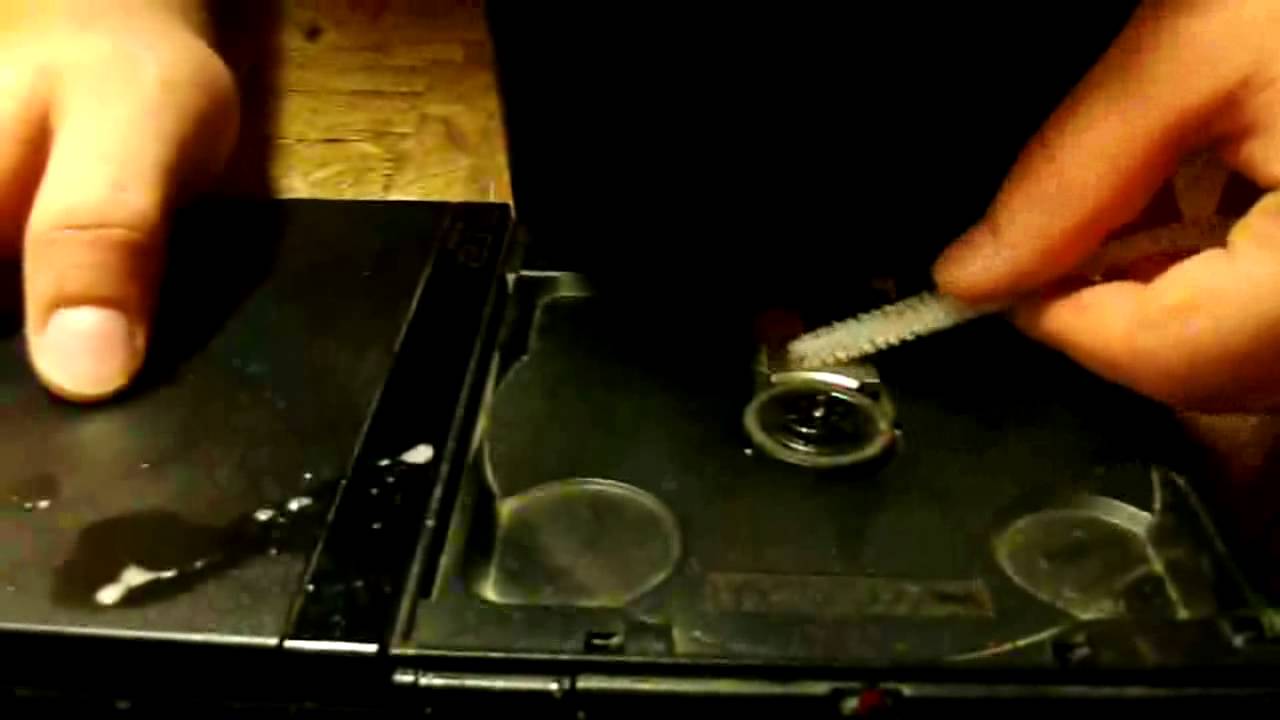
Alternative Cleaning Methods
Maintaining a clean PS2 laser is crucial for game performance. Apart from the traditional cleaning methods, various alternatives exist. A clean laser reads discs more accurately, ensuring smoother gameplay. Explore some user-friendly options below. These methods are simple and cater to different needs or available resources.
Using A Lint-free Cloth
For manual cleaning, nothing beats the traditional lint-free cloth. It’s soft and won’t scratch the laser lens. Here’s a quick guide to clean your PS2 laser effectively:
- Power off the PS2 and unplug it.
- Remove the console cover to access the laser lens.
- Gently wipe the lens in a circular motion with the cloth.
- Reassemble the console and test it with a game disc.
This method is simple, cost-effective, and usually quite safe.
Laser Lens Cleaning Discs: Do They Work?
Laser lens cleaning discs offer a hands-off approach. Users might wonder about their effectiveness. These discs have tiny brushes that gently sweep over the laser lens. They are designed to dislodge dust without manual intervention. The process for using a lens cleaning disc is easy:
- Insert the cleaning disc into the PS2.
- Follow on-screen or package instructions to run the disc.
- Eject the disc after completion.
For many, these discs are a convenient alternative. They work well for routine maintenance but might not handle heavy build-up like manual cleaning can.
Note to the editor: Please review the provided instructions with the actual process for the specific model.
Reassembling Your Ps2
Finished with cleaning your PS2 laser? Now, the crucial part begins. You must put the console back together correctly. Let’s do it step by step.
Carefully Putting Your Console Back Together
Gather all parts. Double-check to have every single piece.
Follow the guide. Use a manual or video to help you along. Remember: patience pays off!
- Start with the internal components. Secure the laser assembly first.
- Connect cables. Be gentle, but make sure they click into place.
- Screw everything tightly. But don’t overdo it to avoid stripping the screws.
- Align the cover. Carefully place the console’s case back on.
Take your time and ensure each part fits like a puzzle. A good reassembly means a healthy gaming experience.
Testing The Console Post-cleaning
Connect your PS2 to the power source and TV.
- Insert a game disc. Hear for smooth spinning.
- Look for the game start-up screen. It should load without issues.
- Check the sound and controller response. Make sure everything syncs well.
If issues arise, recheck your reassembly. Missed steps could cause problems. Noises, delays, or errors mean you should open and inspect the console again.
Once the PS2 runs smoothly, enjoy your favorite games! Regular maintenance keeps your system in top shape. Remember, a clean laser is a happy laser!
Preventing Future Build-up
Keeping your PS2 laser clean ensures longevity and optimal performance. Proper maintenance not only clears existing debris but also prevents future build-ups. Learn how to maintain your PS2’s laser with these essential tips.
Regular Maintenance Tips
- Clean your PS2 regularly to avoid stubborn dirt accumulation.
- Use soft, lint-free cloths for gentle cleaning.
- Compressed air can help remove dust from hard-to-reach areas.
- Implement a monthly cleaning schedule to keep everything in check.
Proper Storage And Handling Of Ps2 Discs
- Always hold discs by the edges; avoid touching the surface.
- Store discs in cases or sleeves when not in use.
- Keep them away from direct sunlight and extreme temperatures.
- Check for scratches and clean discs before playing.
Troubleshooting Post-clean
Finished cleaning your PS2 laser but still facing issues? It’s normal to encounter a few hiccups, even after a thorough cleaning. Let’s tackle what steps to take next to get your PS2 running smoothly again.
Addressing Persistent Reading Errors
Can’t get rid of those annoying reading errors? Let’s deal with them.
- Double-check that the laser lens is completely clean.
- Inspect for any visible damage to the laser assembly.
- Realign the laser if it appears off-track.
- Test with different game discs to rule out disc problems.
If errors persist, consider adjusting the laser’s potentiometer. This can be delicate; use a multimeter and turn very gently. Seek a guide for specific instructions.
When To Seek Professional Repair
Tried every solution but still no luck? It might be time to call in a pro.
- Constant read errors despite a spotless laser often signal deeper issues.
- Strange sounds or motor issues suggest a need for an expert’s touch.
- If the console doesn’t recognize any discs, consider professional repair.
- Professionals can handle soldering and replacing intricate parts safely.
Research reputable repair services or reach out to official support channels.
Frequently Asked Questions Of How To Clean Ps2 Laser
How Do You Clean The Laser Eye On A Ps2?
Turn off and unplug the PS2. Open the disc tray to expose the laser. Gently clean the laser eye using a cotton swab dampened with isopropyl alcohol. Avoid excessive pressure. Let the laser eye dry completely before powering on the console.
What To Do When Ps2 Won’t Read Disc?
Ensure your PS2 is clean and well-maintained. Gently clean the disc and try different games. Reset the console’s settings. If problems persist, consider professional repair or replacing the laser lens.
How Do I Clean My Ps2 Disk Reader?
Turn off your PS2 and unplug it. Gently clean the lens with a soft, lint-free cloth dampened with isopropyl alcohol. Dry with another soft cloth. Avoid excessive rubbing and do not use abrasive cleaners. Reassemble and test the console.
Can You Clean Laser Lens?
Yes, you can clean a laser lens. Gently use a soft, lint-free cloth with isopropyl alcohol, and wipe in a circular motion. Avoid applying pressure or using abrasive materials to prevent damage.
What Causes Ps2 Laser Malfunction?
Dust accumulation, wear and tear, or alignment issues often cause PS2 laser malfunctions, affecting console readability.
Conclusion
Keeping your PS2 laser clean is essential for optimum performance. Regular maintenance avoids gaming interruptions and extends your console’s life. Embrace this simple routine; your gaming experience will thank you. Remember, treat your PS2 with care, and happy gaming!
