Table of Contents
Cleaning music CDs is easy and only takes a few minutes. Proper cleaning helps maintain sound quality and extends the life of your CDs.
Over time, dust, fingerprints, and smudges can accumulate on your music CDs. These can affect playback and cause skips or distortions. Regular cleaning keeps your CDs in good condition and ensures you enjoy uninterrupted music. This guide will show you simple steps to clean your CDs at home.
You don’t need special tools or products. Just follow these tips, and your CDs will be as good as new. Let’s get started on how to clean your music CDs effectively.
Gathering Supplies
Cleaning your music CDs is simple with the right supplies. Gather all your materials before starting. This ensures a smooth and effective cleaning process.
Necessary Cleaning Materials
You need specific items to clean your CDs safely. Here’s a list of essential materials:
- Microfiber cloth: This is gentle on your CDs and prevents scratches.
- Distilled water: Regular water may contain minerals that can damage CDs.
- Isopropyl alcohol (70%): This helps to remove oily residues and fingerprints.
- Spray bottle: Use it to mix and apply the cleaning solution.
Optional Tools
Some tools aren’t necessary but can make the cleaning process easier and more effective.
- Compressed air: This is useful for removing dust particles from the CD surface.
- CD repair kits: These kits can help fix minor scratches.
- Lens cleaner: This can be used if the CD player lens also needs cleaning.
Having these supplies ready will ensure your CDs remain in great condition. Remember to handle the CDs carefully during the cleaning process.
Preparing The Workspace
Cleaning your music CDs is a delicate task. Preparing the workspace is the first step. This ensures a clean and safe environment. Follow these steps to prepare the workspace properly.
Choosing A Clean Surface
Start by choosing a clean and flat surface. A clutter-free table or desk works best. Ensure the surface is free from dust and debris. Use a soft cloth to wipe it down if needed.
| Surface Type | Recommendation |
|---|---|
| Wooden Table | Wipe with a damp cloth |
| Glass Table | Use a glass cleaner |
| Plastic Table | Use a mild soap solution |
Ensuring Proper Lighting
Good lighting is crucial for this task. It helps you see every detail on the CD. Natural light is the best option. Position your workspace near a window.
If natural light is not available, use a bright lamp. The light should be white and not too harsh. A desk lamp with an adjustable arm is ideal.
- Position your workspace near a window for natural light.
- Use a desk lamp with an adjustable arm.
- Ensure the light is bright and white.
Handling The Cd
Keeping your music CDs in good condition is important for their longevity. Proper handling can prevent scratches and other damage. This ensures the best sound quality. Learn the right techniques to handle CDs safely and avoid common mistakes.
Proper Handling Techniques
Always hold the CD by the edges or the center hole. This prevents fingerprints on the surface. Fingerprints can affect playback quality. Use clean, dry hands when touching the CD. Store CDs in their cases when not in use. This protects them from dust and scratches.
Avoiding Common Mistakes
Never touch the shiny side of the CD. This side contains the data. Scratches here can cause skips or playback errors. Do not stack CDs without cases. They can get scratched or dirty. Keep CDs away from direct sunlight and heat. High temperatures can warp the disc. Avoid cleaning CDs with harsh chemicals. They can damage the surface. Use a soft, lint-free cloth instead.
Cleaning The Cd Surface
Cleaning the CD surface is a crucial step to ensure your music CDs play without interruptions. Dust, fingerprints, and smudges can cause skips and affect the sound quality. To maintain your CDs in top condition, follow these steps for cleaning the CD surface.
Using A Soft Cloth
Always use a soft cloth to clean your CD. Microfiber cloths work best. They are gentle and do not scratch the surface. Start from the center of the CD and wipe outwards. This prevents scratches that can harm the data.
Avoid using paper towels or tissues. These materials can leave behind lint and cause scratches. A clean, dry, and soft cloth is ideal for removing dust and fingerprints.
Applying Cleaning Solution
If the CD has tough stains or smudges, use a cleaning solution. Mix water and a small amount of mild detergent. Dampen the cloth with this solution. Do not soak the CD directly. Wipe the CD from the center outwards.
For stubborn spots, you may use a CD cleaning solution available in stores. Apply a few drops to the cloth. Gently wipe the CD surface. Make sure to dry the CD with a clean, dry cloth. Let it air dry completely before playing.
Drying The Cd
Drying a music CD is crucial to ensure it remains in good condition. Improper drying can lead to scratches or damage to the CD surface. Here are some effective methods for drying your CD safely and efficiently.
Patting Dry With A Cloth
Use a soft, lint-free cloth to pat the CD dry. Avoid using paper towels as they can scratch the surface. Hold the CD by the edges to avoid fingerprints.
Gently pat the CD in a straight line from the center to the edge. Do not rub in circles. Circular motions can cause scratches that harm the data on the CD. Use light pressure to avoid causing any damage.
Air-drying Tips
Air-drying is another safe method. Place the CD on a clean, flat surface with the data side up. Ensure the area is free from dust and debris.
Allow the CD to dry naturally. Do not use a hair dryer or other heat sources as these can warp the CD. Ensure the CD is completely dry before playing or storing it.
Here are some quick tips for air-drying:
- Choose a dust-free environment
- Place the CD data side up
- Ensure good ventilation
- Wait until the CD is fully dry
Storing Cleaned Cds
After cleaning your music CDs, proper storage is key. This ensures they stay in good condition. Without proper storage, CDs can get dirty or scratched again. Follow these tips to store your cleaned CDs effectively.
Using Protective Cases
Always store your CDs in protective cases. Jewel cases or plastic sleeves work well. These cases shield your CDs from dust and damage. Make sure the cases are clean and in good condition.
Opt for cases with soft linings. This prevents scratches on the CD surface. Keep the CDs inside the cases when not in use. Label each case for easy identification.
Avoiding Dust And Scratches
Store your CD collection in a clean, dry place. Avoid areas with high dust levels. Dust particles can scratch the CD surface. Use a cabinet or drawer to keep your CDs safe.
Keep your CDs away from direct sunlight. Sunlight can damage the CD material. Check your storage area regularly for dust build-up. Clean the area if needed.
Handle CDs by their edges. Avoid touching the shiny surface. Fingerprints can leave marks and affect playability. Always return CDs to their cases after use.
Maintaining Cd Collection
Maintaining a music CD collection ensures their longevity and performance. CDs can accumulate dust, fingerprints, and scratches over time. Proper care is essential. Here are some tips to help you keep your CD collection in top condition.
Regular Cleaning Routine
A regular cleaning routine can prevent damage to your CDs. Follow these steps:
- Use a soft, lint-free cloth. Avoid paper towels or abrasive materials.
- Wipe in straight lines. Start from the center and move outward.
- Use a gentle cleaning solution. Mix water and isopropyl alcohol.
Never use household cleaners on CDs. They can cause damage. Clean your CDs every few weeks. This keeps them in good condition.
Proper Storage Practices
Proper storage practices are crucial for maintaining your CD collection. Consider these tips:
- Store CDs in their cases. This protects them from dust and scratches.
- Keep them in a cool, dry place. Avoid direct sunlight and extreme temperatures.
- Organize CDs vertically. This prevents warping and bending.
Avoid stacking CDs without cases. This can cause scratches. Label cases clearly. This helps you find the CD you want quickly.
By following these tips, you can enjoy your music CD collection for many years.
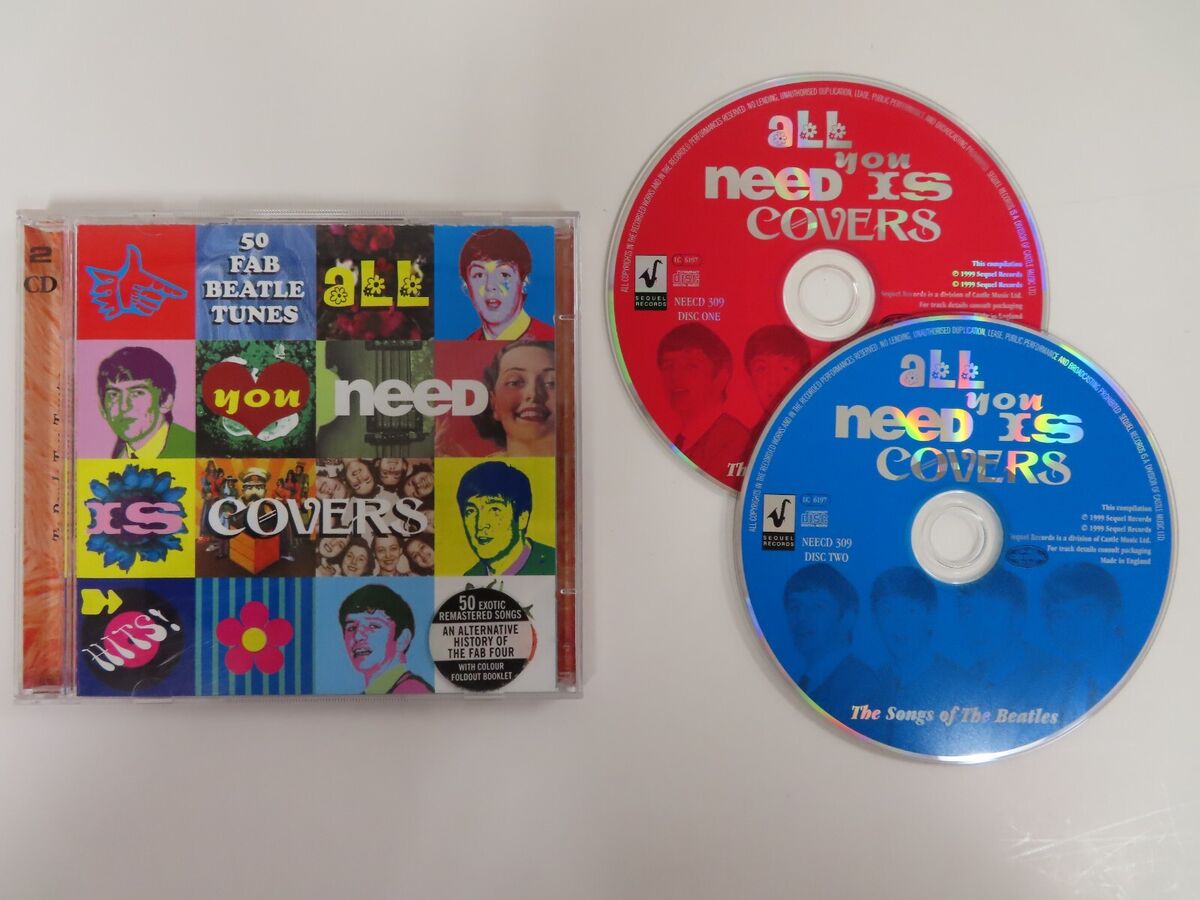
Troubleshooting
Cleaning music CDs can be a simple task. But sometimes, challenges arise. In this section, we will address common issues. This will help you ensure your CDs remain in good condition.
Dealing With Stubborn Stains
Stubborn stains can be tricky. Use a soft cloth and distilled water. Rub gently from the center outward. Avoid circular motions. If water doesn’t work, try isopropyl alcohol. Dampen the cloth and wipe the CD. Never apply alcohol directly. Persistent stains may need a CD cleaning solution. Follow the product instructions carefully.
When To Seek Professional Help
Some CDs may have deep scratches. These are hard to fix at home. If cleaning doesn’t work, professional help might be needed. Look for a CD repair service. They have special tools to restore your CDs. This can save valuable music collections.
Frequently Asked Questions
How Do You Clean A Music Cd Properly?
Use a soft cloth with water. Wipe from center to edge.
Can You Use Alcohol To Clean Cds?
Yes, but use isopropyl alcohol. Avoid rubbing alcohol.
What Household Items Can Clean Cds?
Use water, mild soap, and a soft cloth. Avoid abrasives.
Is It Safe To Use Toothpaste On Cds?
Yes, but use non-gel toothpaste. Rub gently to avoid scratches.
How Often Should You Clean Cds?
Clean only when needed. Dirt and fingerprints can affect playability.
Conclusion
Cleaning music CDs can seem tricky but it’s quite simple. Use a soft cloth and gentle cleaner. Wipe from center to edge. Avoid circular motions to prevent scratches. Store CDs in cases to protect them. Regular care will keep your CDs in good condition.
Enjoy better sound quality and longer-lasting music. Happy listening!
